Used PhotoPixar for Windows?
Editors’ Review
PhotoPixar is a limited photo album program that seems primarily designed to add unwanted extras to your desktop. It offers no editing tools and just drops your selected images onto one of several backgrounds. It starts off poorly and never offers any compelling reason to keep using it.
Even if you're paying attention during the install and unchecking the box to change your browser's home page to the publisher's site, you'll still get desktop links to two online tools, Repair my PC and Boost My PC. You'll also need to supply your name and e-mail address, a step you can't opt out of. Things don't get better from there. As soon as we launched the program, it asked if we wanted to see a demo, but when we clicked yes, it just gave us an error message. There's no Help file included, although most won't need it for this program's limited features. The interface is very basic, with only three options to Import photos, Add Templates, and Publish Album in a left-hand menu next to a viewing window. Oddly, it displayed the final step for publishing albums first. We hit "Import Photos" and the process is easy, allowing you to navigate to and upload images from your PC. There aren't any other options, so we went to step two, Add Templates, where you can choose from 24 different backgrounds for your album and add a music file or caption. The backgrounds aren't bad, but you can't move the images or edit them in any way. From there, we went to Publish Album, which allows you to save or upload your album to Facebook. There didn't appear to be a way to actually link your Facebook account to the program, so we weren't surprised when the process failed.
We also weren't surprised to find that the program left behind a folder in the Program Files folder that we had to manually delete after uninstalling the program. The best thing we can say about PhotoPixar is that it offers so little, you won't need to spend much time trying it out. Our recommendation, however, is to skip this limited program, altogether. There are much better photo album programs out there.
Explore More
Sponsored
Adobe Photoshop 7.0.1 Update
FreeIDRMyImage Photoshop Plug-In (64-bit)
Trial version
Step By Step Guides For Final Cut Pro for Windows 10
Paid
Blurity
Trial version
JShot
Free
Photo Renamer
Trial version
PhotoSlim
Trial version
Mobile Photography Tips for Windows 8
Free
Batch Watermarker
Free
Fun Cam for Windows 8
Free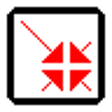
AS-Resampler
Free
Camersoft MSN Video Recorder
Trial version