Photo Sense for Mac
- By VeprIT
- Trial version
- User Rating
Used Photo Sense for Mac?
Editors’ Review
Editing and adjusting images manually can be quite time-consuming. But what if you could process multiple images automatically? Photo Sense for Mac offers powerful yet easy-to-use tools for effective, automated, and fast photo editing. However, there's a steep price to pay for such a basic application.
Photo Sense for Mac comes with a free demo version, which is limited in features and adds a watermark to saved images. The full version costs $33.99. The app, itself, is very light, and the installation is quick and easy with the usual drag and drop. Upon running the app, a quick start guide will introduce new users to the interface and the core function of the app. You can do individual or bulk image editing, just by simply dropping your images into the application window. The UI is clean and bare bones. The toolbar allows quick access to all the basic functions such as crop, move, zoom, and rotate. After the image is selected, a window will pop up showing the user all sorts of enhancements they could perform with the app. There are one-click quick adjustments and also more advanced adjustments such as color correction, brightness, contrast, etc. After you're done with the adjustments, the images can be exported in many ways.
For users who are not put off by a rather high price, Photo Sense for Mac might be worth checking out. It is a lightweight and basic image editor that works well and supports batch processing.
Editors' note: This is a review of the trial version of Photo Sense for Mac 1.10.0.
What’s new in version 2.0.0
Photo Sense 2 can achieve better results while saving you even more time compared to the first version. It gives you control over the automatic processing, adapting it for your individual needs. Significantly improves the customization capabilities and performance. Introduces a completely redesigned, more powerful and efficient user interface. Brings new image adjustment tools capable to achieve better results, and many new features, most notably:
- More flexible batch image adjustment controls
- More flexible manual adjustments with multiple new tools
- Effects can now be combined (stacked together), enabling you to achieve very creative results
- Fine-grain creative effects customization
- Copy & paste any desired settings between images, including selected adjustments, crop & straighten configuration, artistic effects, and metadata. This makes your workflow more efficient and saves a lot of time!
- Custom presets defining any desired image settings, including selected adjustments, crop aspect ratio, artistic effects, and metadata. Presets make your workflow more efficient and save a lot of time!
- Collection of predefined presets offering various photo styles and artistic effects
- Direct sharing on social media services
- Export to other software, including Photos and Lightroom
- Export image settings to configuration files to restore all the settings in Photo Sense later
- Flexible image size constraints when exporting to files, including dimensions, megapixel count, and even file size limitation
- Custom export presets to keep and quickly access any export configurations
Explore More
Sponsored
Adobe Photoshop
Paid
PDF Expert
PaidBoxshot
Trial version
Sothink SWF Decompiler for Mac
Trial version
Rainbow Painter
Trial version
Output Factory
Trial version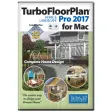
TurboFloorPlan Home & Landscape Pro
Trial version
iStudio Publisher
Trial versionCreata AI Art & Artist
FreePhoto Formation
Paid
The Creator
Paid
Tintii
Trial version