Used PDF-XChange Lite for Windows?
Editors’ Review
PDF-XChange Lite is a very basic program that allows users to save documents as PDF files. There's not much to it, but it does work as promised.
The program has no interface, which confused us at first. We tried to read the built-in Help file, but it seems that it didn't actually install with the program. It turns out that users access the program simply by going to the Print dialog of whatever document they want to turn into a PDF. Select PDF-XChange Lite from the list of printers, enter the name you want to save the file under, select a destination, and click OK. The program turns your document into a PDF and saves it in the specified location. That's really all there is to the program. It's quite handy, but it doesn't do anything else. There are a few options that users can change, such as whether they want the program to run on start-up or show an icon in the system tray. There's also a long list of default languages from which users can choose. But this is a document converter in the truest sense of the term; it will convert your documents, but that is all.
PDF-XChange Lite has no time limit on its trial period, but it does print watermarks on documents created using the trial version. It comes as a ZIP file, and though it installs politely, it leaves a file behind upon removal. We recommend this program to all users seeking a quick and easy way to save files in the PDF format.
Used PDF-XChange Lite for Windows?
Explore More
Sponsored
Adobe Photoshop 7.0.1 Update
Free
JPG to PDF
Trial versionWebCollect Toolbar
FreeCAD Closure
Trial version
Foto-Mosaik-Edda
Free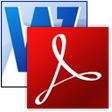
Word to PDF Converter
Trial version
Light (32-bit)
Trial versionSmartUnfold For Inventor
Trial version
PDF Extract Document Properties Software
Trial version
Picopy
Trial version
StyleSkin
Trial versionImage2Punch Genesis
Free