Used Password Administrator for Windows?
Developer’s Description
By DigiQuirk
Used Password Administrator for Windows?
Explore More

Truly Random
Trial version
HTMLShield
Free
Lark File Encryption
Trial version
Visual FoxPro 6.0 Launch Security Vulnerability Patch
Free
Invoptima Imager
Trial versionNextGen Widget Encrypt
Trial versionText Encryptionator (64-bit)
Free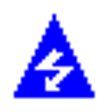
Evidence-Blaster
Trial version
OTP-Steg
FreeEyeOnKeyboard
Trial version
FolderSafeBox
Trial version
CliSecure
Trial version
