Used Panorado for Windows?
Editors’ Review
There's no shortage of software designed to handle digital images, and for a photo editor or viewer to stand out from the crowd, it needs to have some pretty special features. Panorado is, for the most part, a pretty run-of-the-mill application, but its ability to handle 360-degree panoramic images gives it an edge over similar programs.
Panorado's interface is simple and easy to navigate. A pane on the left side of the screen allows users to navigate between folders on their computers; the program's major features are displayed across the top using graphical buttons with tool tips. We liked the program's organizational features, which allow users to easily create collections of images by dragging and dropping them. Users can then perform batch processes on them, including the insertion of copyright information, geocoding, and burning the images to a disc. Panorado can also be used to edit EXIF information, which is always handy. But the program really shines with its handling of panoramic images. The 360-degree panoramic view can be turned on and off, and users can specify flat or spherical projection. The program also lets users create panoramic transformations using several different methods. Panorado's Help file is well-written and thorough. Overall, we think that Panorado is a solid photo viewer and organizer, and its panoramic-specific features make it stand out from other similar programs.
Panorado has a 30-day trial period. The program installs a desktop icon without asking and leaves a folder behind upon removal. We recommend this program to all users.
Used Panorado for Windows?
Explore More
Sponsored
Adobe Photoshop 7.0.1 Update
Free
PicManager
Trial version
My Media Center for Windows 8
PaidLabelurpic
Trial version
Zapit Media Mover Standard
Trial version
DMPlayer for Windows 8
Paid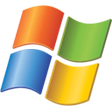
Microsoft Expression Media Free Trial (Windows)
Trial version
Photo Download Tool
Trial versionFox Audio Player
Free
Genius Player
Free
Web Unique Player for Windows 8
Free
Music Info for Windows 8
Paid