OpenBay Pro for Webware
- By Ecommerce HQ
- Trial version
- User Rating
Used OpenBay Pro for Webware?
Developer’s Description
Within your templates you can use tags to insert dynamic data such as title, description, image gallery, payment details or returns information. We are always adding new tags too - this ensures that sellers can continually customise their image and templates as needed. Pre-set options for payment details, shipping and returns - saves you time when creating a listing. It's important that you save time when creating a listing so almost every setting when creating a listing can be pre-set in the admin area, even if it saves you 2 seconds - over 1'000 listings that's more than half an hour. To update your stock levels on eBay is as simple as changing your OpenCart stock level. Once your items are linked any changes to your OpenCart stock levels are immediately reflected to eBay. So if you sell an item on your store or receive more stock and update through the admin area, it's immediately sent to eBay, keeping things in sync. Over selling is the biggest worry to an eBay seller as it can lead to bad customer feedback, loss of sales and looks very unprofessional. OpenBay Pro stops this.
OpenBay Pro for Webware
- By Ecommerce HQ
- Trial version
- User Rating
Used OpenBay Pro for Webware?
Explore More
TradeGecko
Trial version
Unitag
FreeVreze
Trial version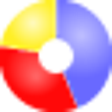
WorkTrail
Trial version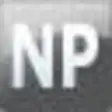
Notepy
FreeListWise HQ
Trial versionMeliora Testlab
Trial versionX-Cart GOLD
Paid
Auto Invoice
FreeMagento Duplicate/Copy Categories by MageSales
PaidRentMonitor Property Management Software
Trial versionMagebuzz - Daily Deal Magento Extension
Paid
