Used Novin Process Manager 2 for Windows?
Editors’ Review
This Task Manager substitute looks better than it sometimes performs. Make no mistake, Novin Process Manager 2 looks really good. The multitabbed interface logically separates the extensive information this app tracks. Experienced users will have little trouble finding the proper operation of the many functions, but this isn't a program for new users looking to learn. Some testers found it difficult or impossible to get the function help balloons to display.
This application is designed to replace Windows Task Manager, but it doesn't quite fit that niche. However, it includes many functions not found in the Windows app. Applications, processes, modules, and threads all get their own tabs. During testing we found that it sometimes balked at quickly terminating an application. The Process Menu most closely resembles Task Manager, but includes easily sorted columns and slightly more information. Context-clicking an item in the process list makes it a piece of cake to add the process to a black list, task list, and exclusion list. In addition, a single click on the menu can display more information about the item or open the module's folder.
Novin Process Manager 2 isn't a program anyone will pick up in 5 minutes. However, it operates simply and logically. Any experienced user looking for additional information and control over system processes will want to give this freeware a test.
Used Novin Process Manager 2 for Windows?
Explore More

Process Lasso (64-bit)
Trial version
LetsView
Free
Smarty Uninstaller
Trial versionHWiNFO32
FreeAtheros AR5006X Wireless Network Adapter
Free
Hetman Partition Recovery
Trial versionBlender LTS 3.3
FreeBatch Image Converter Free Edition
Free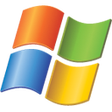
Microsoft Windows HPC Server 2008
Trial version
Eusing Cleaner Portable
Free
HWiNFO32 Portable
Free
Backup Key Recovery
Trial version