Used Next FlipBook Maker Pro for Windows?
Developer’s Description
The difference between Next FlipBook Maker and Next FlipBook Maker Pro is that the Pro version allows users to create interactive flash and HTML5 digital page flipping magazines, brochures with embedded rich media such as local video, YouTube video, music, picture, GIF, button, hyperlink, chart.
The Page Editor also enables users to adjust flipbook page order, add new pages or delete unwanted pages. Thus users can combine multiple PDF documents or images into one flipbook.
Next FlipBook Maker Pro for Windows' Batch Converter makes it extremely quick to batch convert multiple PDF to flipbooks. For each flipbook, you can choose to import all pages or designated pages. Convert all PDF documents to the same format flipbook or set different formats.
Same as Next FlipBook Maker for Windows, Pro version also provides customizable flipbook templates and dynamic scenes for you to choose. You can also add logo, background music, and background image to the flipbook. Make flipbook toolbar multilingual if the reader from different countries. What you see is what you get. The user-friendly interface displays every change you make to the flipbook. Social sharing feature makes it easy and convenient for readers to share your flipbook to their Facebook, Twitter.
Used Next FlipBook Maker Pro for Windows?
Explore More
Sponsored
Adobe Photoshop 7.0.1 Update
Free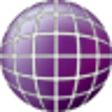
Volocity(64 bit)
FreeHelpStudio
Trial version
VisualAnalysis
Trial versionEZScan2PDF
Trial versionArtlandia SymmetryWorks
PaidSKP Export for IntelliCAD
Trial version
Image Renaming
Free
VeryDoc Batch Photo Resizer
Trial version
MariusSoft Bulk Image Resizer
Trial version
SWF Flash To Video Converter Suite
Trial version
Quablo
Trial version