NetSupport Protect for Windows
- By NetSupport
- Trial version
- User Rating
Used NetSupport Protect for Windows?
Editors’ Review
Aimed at IT administrators, this program blocks access to folders, applications, devices, and more. Despite the focus on more experienced users, NetSupport Protect was very easy to use. There's an extensive and well-written Help file, but we didn't have any trouble understanding and using this effective program.
The interface holds quite a few options, but it's well-organized and easy to understand. Protection is broken down into six areas, including folders, system, application, and network. Most protection is set by simply clicking on an option, and the labels for each are simple and easy to understand. When disabled, options have a red "X" and when enabled are marked by a green check mark. One click implements protection for selected areas immediately.
NetSupport Protect can easily remove access to the Control Panel, RegEdit, Recycle Bin, and other system areas. It can also prevent users from installing programs, renaming folders, and running programs from removable media. If you don't find an application or folder on the block list, it's easy to add your own.
Password protection is available for the administrator. You can easily select users you want to exempt from the program's protection; a bonus if you need some users to have more freedom and flexibility.
If you share a multiuser computer and want to prevent access to key system areas and prevent unwanted changes, this easy-to-use and effective program is definitely worth a try.
What’s new in version 2.0
NetSupport Protect for Windows
- By NetSupport
- Trial version
- User Rating
Used NetSupport Protect for Windows?
Explore More

Remote Task Monitor for WinCE devices
Trial version
Visual Studio 2008 Team Foundation Server Service Pack 1
Free
Vista Battery Saver beta
Free
Fast Truss Solver for Windows 10
FreeWasmEdge
FreeAlps GlidePoint
Freedam20a02.exe
Freecp000058.exe
Free
Microsoft Windows 2000 Patch: Malformed Hit-highlighting Argument
Freecp000056.exe
Freecp000102.exe
Free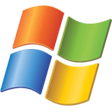
Microsoft Windows NT 4.0 Patch: Malformed Hit-highlighting Argument
Free