Used Netgear Router App- Nighthawk for Android?
Developer’s Description
Essentials before Netgear Router Setup
1. Connect Your Router, Modem, and Computer
2. Verify your router connections
3. Check the Internet Speed
4. Use browser with latest version
5. Ensure no dust or
related fragments near the router
6. To start with setup click below
Routerlogin.net Setup - Smart Wizard Setup
Use Ethernet cables to make connection among modem, Netgear router, and computer.
Turn Off the devices & then, again power ON all three of them.
Launch a browser and type Netgear router setup IP: 192.168.0.1 in the address bar to open the login page.
Type the Netgear wireless router password to enter Setup Wizard & tap on Yes' to find the Wi-Fi connection.
Finally, Click on Next' option unless Internet connection is found.
Used Netgear Router App- Nighthawk for Android?
Explore More
TeamViewer: Remote Control
FreeTeamViewer QuickSupport
FreeFree PDF Reader - Auto Scroll
Free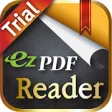
ezPDF Reader Free Trial
Free
KadoTopup Recharge
Free
B16x2 Keyboard
Free
Wapi - adressage numerique au Congo Brazzaville
Free
Chinese Product Detector | Barcode Scanner
Free
GeoGrid
Free
Anonymous Voting
Free
Wear Compass
Free
PDF Reader: PDF Viewer with PDF Editor
Free