Used Nero MediaHome WiFi Sync for Android?
Developer’s Description
By Nero
Used Nero MediaHome WiFi Sync for Android?
Explore More
Ghost EMF Detector Paranormal Activity Meter Pro
Free
Huge Keyboard
Free
Mix Virtual DJ 2018
FreeHold 'Em Odds
Free
Mountain Train Simulator 2018
Free
Discolor DJ
Free
NFC Tag Cloner
FreeGhost Commander plugin for BOX
FreeVertical Mega Ramp Impossible Car Stunts
FreeOnePlus Account
Free
Torrent Movie Downloader 2019
Free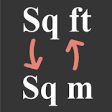
Square Feet to Square Meters / sq ft to sq m
Free