Used Minimem for Windows?
Editors’ Review
Tired of processes and applications that hog memory and bog down your system's response speed? This free utility is designed for managing those repeat offenders, but we found no dramatic improvements in our tests.
Minimem launches an attractive, easy-to-comprehend interface that lists the active processes that meet a user-defined threshold for memory use. From this list you may select those you want to optimize for more judicious memory use. In our tests, we found it very simple to configure the utility to optimize memory use within a range of time, i.e. from every 2 to every 1,200 seconds, and select the processes to optimize. We liked that we could choose the thresholds that trigger memory optimization.
However, we didn't discern any dramatic improvements in memory use or system performance after executing Minimem's tweaks. Checking Task Manager showed slight reductions in memory use, but differences were so small as to be negligible. Power users who need a robust memory-optimizing package will want to skip this free tool, which looks good and proved easy to use, but didn't deliver the goods.
What’s new in version 2.1.1
Explore More

Volume2
Free
PC TuneUp Maestro
Trial version
Lisu Unicode
Free
Octyx
Trial version
Frontline Registry Cleaner
Trial versionHP Photosmart 7660 Photo Printer drivers
Free
One touch toolkit for Windows 10
Free
Text Narrator for Reading/ Books/ Articles for Windows 10
Paid
Sticky Notes for Windows 10
Free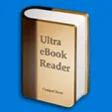
Ultra eBook Reader for Windows 10
Paid
Lumina Flashlight Torch for Windows 10
Free
Remove Duplicate for Windows 10
Paid