Used Master Voyager Home Edition for Windows?
Editors’ Review
When it comes to mobile data encryption shareware like InterCrypto's Master Voyager, there are two ways of looking at things: 1) You get what you pay for, generally speaking; and 2) What's your data worth? Not to mention your privacy, security, and even your time--all of which can be compromised when your portable drive is lost, stolen, or copied. Master Voyager creates strongly encrypted, password-protected areas on USB drives and optical discs. You can distribute protected data to others who only need a password to open it on their own computers. Recent updates to Master Voyager include the ability to create protected areas larger than 4GB on CDFS and FAT32 file systems.
Master Voyager's user interface takes its styling cues from Office, and its Start button, Ribbon-style toolbar, and crisp rendering will look right at home (make that "at work") on many business desktops. Master Voyager displayed all our removable drives in the Ribbon under Removable Storages, each displaying either its used space or Empty. The familiar Explorer-style layout is anchored by the Navigation Tree. The main window also displays side-by-side tree views, the Active Files Panel and the Inactive Files Panel. Master Voyager is so easy to understand that you can simply click on any available drive and then choose the appropriate tool on the Ribbon, but a detailed and comprehensive Help file is a click away. In fact, the Help file and the interface were two indicators that Master Voyager was capable of delivering on the old saying that you get what you pay for.
We're aware that freeware as well as shareware costing less than Master Voyager can also protect USB drives, memory sticks, and other removable data devices with strong encryption since we've used quite a few of them, and there's very little comparison between them and Master Voyager in terms of sophistication and user support. Most users will probably do best to try some free tools first. But then, Master Voyager is free to try for 30 days and, at $69.95, is probably comparable to your cell phone bill, so it's certainly worth a look.
Editors' note: This is a review of the trial version of Master Voyager 3.14.
What’s new in version 3.32
Used Master Voyager Home Edition for Windows?
Explore More

Safe Note
Free
CryptoTE
Free
Excel Password Recovery
Trial version
My Data Keeper
Trial version
Facebook Password Recovery
Free
Secret Keeper
Trial version
Office Password Unlocker
Trial version
Reset VBA Password
Trial version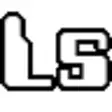
LogiVis Logins Saver
Free
Outlook Express Password Unlocker
Trial version
Outlook Password Unlocker
Trial version
IM Password Unlocker
Trial version