MainMenu for Mac
- By Incredible Bee
- Trial version
- User Rating
Used MainMenu for Mac?
Editors’ Review
Old hands know that there are a lot of ways to keep your Mac happy and running smoothly. You can periodically clean out caches, repair disk permissions in Disk Utility, and even run maintenance scripts on an accelerated schedule using Terminal. Many apps out there will help you perform these tasks, and MainMenu is one of the better and leaner ones, with a clean, easy-to-access, easy-to-use interface. Unfortunately, MainMenu went from being a free app to a $20 app without any corresponding leap in functionality, so it's hard to recommend it, given the number of lower-priced (and even free) competitors with similar functionality available.
MainMenu lives in your menu bar, with a customizable icon that lets you know when it's running. MainMenu can help you repair permissions, run Chron scripts, rebuild your Spotlight index to speed up searches, force empty your Trash, clean or flush a variety of caches and logs, and more. You can also set up a suite of regular tasks for MainMenu to run as a batch in the background, and you can receive Growl updates to track MainMenu's progress.
What’s new in version 3.4.1
- Fixed: Occasional crashes when showing open panel
- Fixed: Wrong volume icons
- Fixed: Clean Google Chrome cache & history not working for all versions
- Fixed: Preferences: "Hide Dock Icon" toggles "Store Clipboard Items"
Explore More
PhoneView
Trial version
DiskMaker X
Free
Fireebok Data Recovery
Trial version
Appriority
Trial versionApple SuperDrive
FreeHostbuddy
FreeIUWEshare Mac External Drive Data Recovery Wizard
Trial version
Code Barre X
Free
Prefling
Free
Manpower
Trial version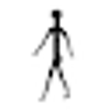
Bwana
FreeIUWEshare Mac USB Flash Drive Data Recovery
Trial version