Used LogitechLCDTool for Mac?
Developer’s Description
Logitech sells a USB speaker system called Z-10. It has a panel with some buttons and an LCD display.
This is where LogitechLCDTool comes in. It provides the missing Mac support for this panel. Logitech does not provide Mac software to enable the display or about half of the buttons.
The program actually does much more than simply mediating between iTunes and the speakers. Under the hood LogitechLCDTool provides a fully user-programmable platform based on HTML, CSS, JavaScript and AppleScript. Basically the LCD screen is a tiny web page and the buttons can execute JavaScript and AppleScript code. If you're interested you can control the screen and buttons yourself. It's easy and fun...
Explore More
Epson Scanners TWAIN
FreeVueScan (Classic)
Trial versionFairmount
Free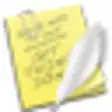
QuickNote
FreeKillClassic
FreeThe Missing Sync for HTC Touch
Trial version
Vehicle Maintenance Tracker
Trial versionFoneLab iOS System Recovery
Trial versionMac OS X Update
FreeEpson TWAIN and Scan Utility 3200
FreeScheduleOnline Conduit
PaidHermstedt NetShuttle DSL
Free