LinsUIWPF Suite for Windows
- By DongMan
- Trial version
- User Rating
Used LinsUIWPF Suite for Windows?
Developer’s Description
It supports two modes, Normal and Metro, both of them supports multiple document interface (MDI) and tabbed document interface (TDI), and both can be mixed-used. Users can switch between these two modes. All controls provide a high-performance, animation, and visually appealing interface. It is very easy to create a metro screen, ribbon menu, menu, context menu, or toolbar and assign it to the main frame, a document, or a panel.
Tool items are customizable and editable. Tool item can be dragged between tool containers. The General page enable user change tool container's appearance, such as font size, face, color, style, and icon size. The Tool Container page allows user to create a new menu or a new toolbar for any panel or main frame. The Composite Commands page let user choose multi commands in any order to create a new command, which is Composite Command (CC). CC gives user the ability to execute multi-command by only one click.
It is easy to use LinsUIWPF Suite; it barely requires code change to embed it into an existing project.
LinsUIWPF Suite for Windows
- By DongMan
- Trial version
- User Rating
Used LinsUIWPF Suite for Windows?
Explore More

Free HTML Reader
FreeRobosoft
Trial version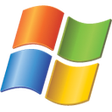
MAPI Sample: Profile Manager v2.0 (Profman2.exe)
Free
Free HPP Editor
FreeFree software pad submitter SpX
FreeBasic4ppc
Trial version
Software Submit
Free
Microsoft Sync Framework SP1 (64-bit)
Free
Free Hex Converter
Free
Free JSON Editor
Free
Free JS Editor
FreeSerial Port Sniffer ActiveX Control
Trial version
