Used LangOver for Windows?
Editors’ Review
Using Windows with non-Western writing schemes is a lot like watching a bad movie: All too often, the wrong characters show up on the screen. You can set up Windows to work in a wide range of languages, fonts, and writing systems, but glitches are common, especially when it comes to different character sets. Many international users have discovered LangOver, a free tool that converts your text to the language and alphabet of your choice when you press F10 (it's customizable). With it, users who set Windows to display Arabic, Greek, Cyrillic, or Hebrew characters (for example) won't have to go back and edit their texts, not to mention spend time figuring out what went wrong. With quick keyboard commands and customizable actions, LangOver ends alphabet hangover.
The program uses a series of wizards and screens accessed from the system tray. We could customize our keys, languages, and more. LangOver's default operations are: F10 to change language; Shift + F10 for upper and lower case; F6 to reverse an entire selection of text from left-to-right to right-to left; Control + G to search Google; and Control + T to translate text with Google's translation engine. We installed LangOver on PCs that used Western and non-Western writing systems as the default Windows language. Not surprisingly, we found it was easier to configure LangOver on a system already set up for a different character set.
LangOver's motto is "Make life more easy," which sort of encapsulates the biggest issue we had with the program: confusing documentation and instructions. LangOver isn't difficult to set up or use, but the instructions and documentation are poorly translated in places. But the tool works--at least, it changed the text we selected when we pressed its hotkeys. We can't vouch for the accuracy of the representation of some of the less familiar character sets, only that LangOver did what we expected it to do. Multilingual Windows users swear by it, and who knows better what works for them?
What’s new in version 5.0.60
Explore More

Microsoft Translator
Free
Linguatic Dictionary
FreeFlash Card Factory
Free
Vocabulary Builder for SAT ACT GRE GMAT LSAT
Free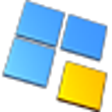
TroDictionary
FreeBook2 English - Spanish
Trial version
Language Translator Pro
Paid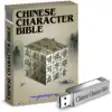
Chinese Character Bible
Trial versionSaraiki Keyboard
Free
OCR Translator
Trial versionBabylon NG
Free
Spelling
Trial version