Used @Kill for Windows?
Developer’s Description
By aSwIt
Explore More
DeepRant
Free
Microsoft Windows 2000 Patch: Hyperterminal Buffer Overflow
Freew2ka06.exe
Freesp14067.exe
FreeWindowsWhere (64-bit)
Freeps804en.exe
Free7511220_2000.exe
FreeAce Cleanman
Free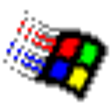
Microsoft Windows 95 Patch: DOS Device in Pathname Vulnerability
FreeConexant HCF V90 56K Data Fax PCI Modem
FreeMicroLink USB2Ethernet
FreeMP3930V-W(C) Modem
Free
