JiNa OCR Converter for Windows
- By ConvertDaily
- Trial version
- User Rating
Used JiNa OCR Converter for Windows?
Developer’s Description
JiNa OCR it's an Optical Character Recognition software.Optical Character Recognition, usually abbreviated to OCR, is the digital conversion of scanned images of handwritten, typewritten or printed text into machine-encoded text.JiNa OCR converts different types of documents, such as scanned paper documents, PDF files or images captured by a digital camera into editable and searchable data.JiNa OCR Converter is easy to use.No difficult options to confuse this software with a work that can only be done tech and research experts.Just select and convert,it's that easy.If you want to convert an old scanned pdf book into an selectable and editable pdf,but still want to keep the classic old looks,JiNa OCR Converter is your choice.It's Intelligent Layout will conserve the storybook's look yet performing OCR.If you have an old poster or flyer and you want to use the Illustration from that, JiNa OCR Converter will save your precious time and money.
JiNa OCR Converter for Windows
- By ConvertDaily
- Trial version
- User Rating
Used JiNa OCR Converter for Windows?
Explore More

PaperScan Free Edition
Free
Presto BizCard 6
Trial versionPivotdata
Free
Aone Repair Office
PaidpdfMachine
FreeExtractOnDemand for SAP R/3
Trial version
Quick View Plus Standard Edition (32-Bit)
Trial versionViobo MSSQL to MySQL Converter Professional Portable
Trial versionRecovery for Active Directory
Trial version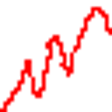
Advanced Command Line PDF Splitter
Trial version
LyX
Free
db2Gdba97 for IBM DB2 LUW
Free