Used JaBack for Windows?
Editors’ Review
JaBack is one of many backup programs on the market. It includes most of the standard backup features; however, we found its file backup configurations vague.
The main user interface was plain, with large command buttons at the top of the window, a tree-menu on the left that displays all created backup tasks, and a large panel that displays the specifics of each task. The program includes a set of tips at the bottom of the window, but it's never a good sign when you have to depend on tips to find your way around the interface. But once we got to the file monitor configuration window, we found its configuration options vague. For example, we weren't sure what to enter for the Directory field. It was only after we paid a visit to the Help menu that we figured out that is was for the source files. Then we had to enter a file name, which again required a visit to the Help menu. As it turns out, we had to enter either System 1 or System 2 in field. Eventually, we were able to create a backup task, but creating an ongoing backup schedule required just as many visits to the Help menu.
JaBack is a free program, but it doesn't hold a candle to some of the other free backup programs we've come across. We recommend that you skip this one and look for a backup program with easier navigation.
Explore More
AVANTRIX System Backup
Trial version
Handy Backup Disaster Recovery
Trial versionAutomatic BackUp 2 Local
FreeZlon
Trial version
MagiCure Professional
Trial version
Kernel PowerPoint - Repair Powerpoint Files
Trial version
Kibup
Trial version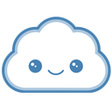
Be Forever Me
Free
EZ Backup My Documents Premium
Trial versionTotal Recall Online Backup - OBM
Trial version
Cloud Filer
Free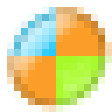
Cloud Desktop Professional Edition
Trial version