Used InTiles Kiosk Software for Windows?
Developer’s Description
By Yves Mailhot
Used InTiles Kiosk Software for Windows?
Explore More

LoriotPro Multi Edition
Free
WiFi Sharing Manager
Trial version
Universal Desktop Client
FreeIA Corporate Email Server
Trial version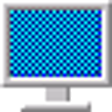
KioskLaunch
FreeCoupon Creator
Free
Live Chat Software
Trial version
Chily DC Monitor
FreeSystems Audit Manager (SAM)
Trial versionRuntime Network Monitor
FreeInternet Access Monitor for MS Proxy Server
Trial versionSoftbutton (Keyview)
Trial version