Used InfoSlips for Windows 10 for Windows?
The Download Now link directs you to the Windows Store, where you can continue the download process. You must have an active Microsoft account to download the application. This download may not be available in some countries.
Developer’s Description
By InfoSlips
Used InfoSlips for Windows 10 for Windows?
Explore More
SalesCart Standard
Trial version
Handy Label Maker
Trial versionSharePro
Trial version
Rental Manager for Windows 10
FreeNew Hampshire Lease Contract
Free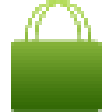
Store Manager for PrestaShop PRO
Trial version
miraCal - A better calendar for Google for Windows 10
Free
CMS Mobile for Windows 10
Free
Performance Optimizer for Windows 10
Free
Sound recorder 3.1 for Windows 10
Free
Smilecalls for Windows 10
Free
Conqueror for Windows 10
Free