ImageReducer for Windows
- By TouchWare
- Trial version
- User Rating
Used ImageReducer for Windows?
Editors’ Review
This simple but effective utility offers a hassle-free way to resize images. ImageReducer itself is space-efficient, coming as a small file that doesn't require installation. The interface looks rather ho-hum but has all the necessary features for reducing image size and includes a preview window. The only quirk we discovered is that the program will only load folders and not single files, which nonetheless makes it easy to reduce images in batch mode. You can resize pictures by reducing quality and size with a slider, or you can get more specific by altering the pixel count. You'll also find a number of presets that automatically reduce files by a certain percentage or optimize them for several print sizes. ImageReducer supports an impressive number of file types but doesn't allow for conversion among formats. Also, even though the utility is mostly self-explanatory, we wish the publisher would include help files for several rather arcane features. Still, Web designers and those who regularly work with a large number of images may find some benefit here.
ImageReducer for Windows
- By TouchWare
- Trial version
- User Rating
Used ImageReducer for Windows?
Explore More
Sponsored
Adobe Photoshop 7.0.1 Update
Free
Feelan BatchImage
Free
ReaJPEG Pro
Trial version
Interactive LiveMosaics
Free
Photo Batch Resize
Trial version
PicasApp for Windows 8
Free24U Preferences+Globals Plug-In
Free
Hot Girls Pics for Windows 10
FreeThe Panorama Factory (64-bit)
Trial version
rEXIF
Free
DenoiseMyImage Professional (32-bit)
Trial version
Batch Watermarker
Free
