Used ImageAll for Windows?
Editors’ Review
In experienced hands, this collection of executables easily adds drive backup and restore programs. The executables are Command-window based and lack a Windows GUI interface. Experienced users should have no difficulty manipulating these apps using command-line options. An understanding of basic batch file operation is also helpful.
Using the correct command line options will cause these executables to quickly create drive information and batch files. Executing the resulting batch file creates a drive image file. Another set of options will use the drive information file to create another batch file that restores the drive image. There are few command line options and they're easily displayed. However, these programs are not for users desiring graphic user interfaces, fail-safe operation, or all-in-one program operation.
System administrators will appreciate the ease of placing the ImageAll executables in batch files for automatic drive backups, and this freeware will be a useful addition to their toolkits.
What’s new in version 1.05
Explore More
eBot Free
Free24w9x_pl.exe
Free24w9x_cs.exe
Free24w9x_g.exe
Free24w9x_e.exe
Free
Jihosoft Android Manager
Trial versionXircom CreditCard TokenRing Adapter
Freesp35685.exe
Free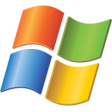
Microsoft Windows NT 4.0 Patch: IP Fragment Reassembly
Freelj1020-1022-PCL5-win9x-pt.exe
FreeScreen Lock
FreeN3520_MODEM_AGERE_V2.1.57_XPMCE.EXE
Free
