Used Iconc for Windows?
Developer’s Description
By Exoton
Images can be in any format supported by GDI+ (BMP, GIF, JPEG, PNG, TIFF), but in the generated icon file they are always in the PixelFormat32bppARGB format. Images bigger than 128x128 pixels are copied as is (PNG should work).
The source code is released under the very permissive MIT license, and for those who cannot build it from the source code, we've included signed binaries (32- and 64-bit) for Windows XP and above.
Explore More

Windows Phone Icons Set
Trial version
Touch-It Virtual Keyboard
Free
Perfect Internet Icons
Trial version
MaxTo
Trial versionquick3D Viewer
PaidWaxWorldRadio Listener
FreeFox News
FreeCorpse Flower (Titan Arum) Webcam A
FreeThe Fast and the Furious: Tokyo Drift IM icons
Free
Universal Shop Icons
Trial version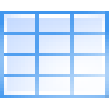
Perfect Table Icons
Trial version
Extra Keys
Free
