Used HelpScribble for Windows?
Editors’ Review
What’s new in version 7.8.4
Used HelpScribble for Windows?
Explore More

NimbleText
FreeKompoZer Portable
Free
PlainEdit.NET
Free
Data Grid Extensions
Free
Microsoft Silverlight 2 SDK
Free
Microsoft Speech Application Software Development Kit
Free
Hextor
Free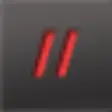
//aSnippet
Free
OnTime 2008
Trial versionSQL Code Generator and Connector
Trial versionQAliber Test Suite
FreeScript Editor
Trial version