Ghostnote for Mac
- By Ghostnote
- Trial version
- User Rating
Used Ghostnote for Mac?
Editors’ Review
Ghostnote for Mac allows you to take contextual notes that automatically associate themselves with the file you have open at the time. Whether you're browsing online or writing up a work document, you can quickly create a note with this app that will just show up again the next time you have the same file or webpage open.
Pros
No searching: Ghostnote allows you to find the notes you've made about a particular document or webpage quickly. To access any existing note, you only need to open the file you made the note about, and then click the Ghostnote icon in the Menu Bar to bring up the note itself.
Straightforward and intuitive: Creating and finding notes in this software is as intuitive as it gets. Just clicking the Menu Bar icon brings up a page where you can make notes, and that's the same window where your notes will later appear. What shows in this window is entirely dependent on what file or webpage is active when you click the icon, so you don't have to sort through a bunch of unrelated entries to find the one you're looking for.
Cons
No main view: Currently there is no way to view all of the notes you've made for various files in a single list or on one page. However, the developers state that they're working on introducing some type of note browsing feature in a future update, possibly through integration with another app like Evernote.
Bottom Line
Ghostnote for Mac isn't a complicated app, and it doesn't offer a lot of fancy features. But what it does provide is excellent functionality and convenience just where you need it most.
What’s new in version 1.2
- Evernote Integration
- App/Document Note switcher:
- Redesigned Preferences
- Adjustable Font Support
- Keyboard Shortcut
- Expanded document support
- Export to RTF
Explore More

PhraseExpress
Free
Sticky Notes
Trial version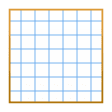
Karo Graph
Free
SEOggestor
FreeSEO PowerSuite
Trial versionInBloom Shop Software For Consignment & Retail Shops
PaidBulk Barcode Creator Tool
Trial versionPayGo Solo
Trial versionPaste Wizard
Trial versionFlick
Trial version
OpenSea Offers (Bidding) Bot by David Nikolic
Trial versionInventoria
Trial version