Used Get My Videos Back for Windows?
Developer’s Description
Get My Videos Back (aka GMVB) automatically identifies the source media type, setting itself up for the best result possible. One of the features it includes is "byte mode" where you can read the source file from byte to byte. This might be helpfull if the source media has lots of small scratches. The "byte mode" may use a large amount of your systems resources and the restoring procedure will taking much longer. However it is more likely to recover those discs with the most damage. With GMVB you can save jobs and continue them later, using the previously restorefeature in this aplication.
We cant guarentee it will save your files but it uses the latest technolgy and is your best chance of saving the media.GMVB also has a sector map that can help you to see the full progress of the restore procedure. You can see the count of errors and the skipped data size. The software also has a log file that that lets you know just what type of error could be on the disc.Used Get My Videos Back for Windows?
Explore More

Acronis Backup for Server
Trial versionKopia
Free
AVG Rescue CD (for CD creation)
Free
NovaBackup
Trial version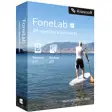
FoneLab for iOS
Free
File Uneraser
Trial version
NovaBackup Server
Trial version
Coolmuster Android Backup Manager
Trial version
NovaBackup Business Essentials
Trial version
MobiKin Backup Manager for Android
Trial versionICE Mirror
Free
Qiling Disk Master Professional
Trial version