Used Gena Web Gallery Creator for Windows?
Editors’ Review
Used Gena Web Gallery Creator for Windows?
Explore More

ExeOutput for PHP
Trial version
BotDetect 3 ASP.NET CAPTCHA
Trial versionWeb Piston Site Builder
Trial version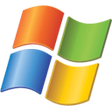
The Microsoft Solution for Hosted Messaging and Collaboration
Free
KPCMS
FreeNeoScripter
Trial version
Meta Keywords Finder
Free
VarHammer
Trial versionBarelyFitz JavaScript Slideshow
Free
Free Monitor for Google
Free
HTML DesignPad
Free
WebMenu Studio
Trial version