File Finder for Windows
- By Aten Software
- Trial version
- User Rating
Used File Finder for Windows?
Editors’ Review
Download.com staff
File Finder for Windows
- By Aten Software
- Trial version
- User Rating
Used File Finder for Windows?
Explore More

GS RichCopy 360 Standard
Trial version
Total Manager Pro
Paid
Coolmuster iOS Eraser
Trial version
NB Renamer
Free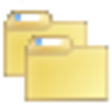
CopyFolders
FreePCWinSoft BIG File Finder
Trial version
Hasleo Data Recovery Free
Free
Flash Renamer Portable
Trial versionUnformat
Trial version
File Delete Absolutely
Trial versionSearchBase
Free
Total Manager Free
Free
