EPeg for Windows
- By On Time Technology
- Trial version
- User Rating
Used EPeg for Windows?
Developer’s Description
Explore More

Excel Random Sample Software
Trial versionConnectCode Number Manager
Trial version
Urdu Nigar Unicode
FreeFree Excel/Xls to Image Jpg/Jpeg Bmp Tiff Png Conv
FreeCode Presenter
Free
Shortcut Manager for PowerPoint
Trial version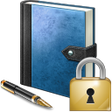
Password Protected Journal Software
Trial version
Aostsoft HTM HTML to PDF Converter
Trial version
Docentric
Trial version
EZ Pdf to Word Converter for Doc Free
FreeQuickWrite (English)
PaidFree Innovative Logos Company Logo Designer
Free