Used Duplicate Commander Portable for Windows?
Editors’ Review
Ever-expanding drive capacities have reduced the frequency and intensity of search-and-destroy missions targeting duplicate files from "Jason Bourne" to "Austin Powers" levels, yet duplicate files still do your system no good. And, if you boot from a low-capacity SSD, your interest in targeting duplicates for retirement is just as strong as it was for the data warriors of old -- maybe stronger. Good thing WinSimple's Duplicate Commander Portable is ready to deploy. This free tool scours your system for duplicate files, which you can delete, copy, move, and manage.
The program opens with a basic, businesslike interface. The first thing we noticed was the toolbar, which is packed with icons for quickly checking for duplicates in highly specific ways, such as "first of each group," "check all but first of each group," and "check by string." And that's not counting the Advanced Search settings. We started with a basic duplicate search. This involves adding folders from a tree view to a search panel and selecting some basic options on a tabbed dialog. We added our Documents and Settings folder to the selection panel and pressed Search. Duplicate Commander tracked its progress as it first cached and then scanned and analyzed our files, noting that the three-part process can take several minutes. We recommend starting with those places where dupes like to lurk, such as your Documents folders and other User files, until you achieve a speedy search process based on your system and needs. Duplicate Commander returned its search results in a detailed list view in the main window, where we could perform a variety of actions on them: delete, move, copy, and so on.
Duplicate Commander Portable includes an experimental Advanced Junk Finder on its Tools tab. It finds crap left behind by uninstalled apps, but it doesn't tell good from bad files, and you use it at your own risk. The primary tool gave us no grief, though we did see some bugginess in 64-bit Windows 7 when searching large directories. Nevertheless, it's clear that Duplicate Commander Portable is one of the most capable dupe hunters we've encountered in some time.
What’s new in version 3.0
Used Duplicate Commander Portable for Windows?
Explore More
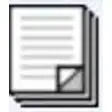
Batch File Organizer
Free
FreeCommander Portable
FreeDelete Files Older than
Free
TPD Duplicate File Finder
Trial versionKing Child Secret Protector
Trial version
JFRenamer Portable
FreeDataSync
Trial version
Native Clone Cleaner Lite
FreeFile Manipulator
Trial versionShoviv EML Viewer
Free
RecoverBits Deleted File Recovery
Trial versionCool Find
Trial version