Desktop iCalendar for Windows
- By Desksware
- Trial version
- User Rating
Used Desktop iCalendar for Windows?
Editors’ Review
Like many people, we're big fans of Google Calendar; it's easy to use, well-organized, and made for sharing with others. But we don't necessarily love the fact that we have to open a new browser tab every time we want to look at it. Enter Desktop iCalendar. This sleek program lets users view Google Calendar content right on their desktop.
The program's interface is modular, with boxes for weather, a calendar, a to-do list, and a list of events that displays information for whatever day is selected on the calendar. Each of these boxes can be moved around on the desktop or disabled, and users can choose from nine different skins to customize the program's appearance. We found it easy to connect to our Google account and sync our various Google calendars with the program; not only did Desktop iCalendar quickly import events that were already on our various Google calendars, it also exported events that we added within the application. We do wish that the program's to-do list was able to sync with Google Tasks; we'd love a way to have those on our desktop. We also had trouble getting the weather module to work; it would display the weather for some cities, but give error messages for others, even though the cities were included in the program's list of available locations. Desktop iCalendar's Help file could stand to be a little more detailed, but it does cover the basics. Overall, we think this program is a nice choice for users who want to view Google Calendar information on their desktop in an attractive way.
Desktop iCalendar installs and uninstalls without issues. We recommend this program to all users.
Editors' note: This is a review of the full version of Desktop iCalendar 1.8.8.1. The trial version is limited to 30 days trial only.What’s new in version 3.1.2.580
- Add feature to support for Google calendar v3
Desktop iCalendar for Windows
- By Desksware
- Trial version
- User Rating
Used Desktop iCalendar for Windows?
Explore More
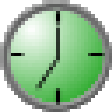
Advanced Task Scheduler Professional
Trial version
Work'in Memories
FreeTime Studio
FreeLuxCal Web Based Event Calendar SQLite
Free
Efigio Personal Organizer
Free
EZ Home and Office Address Book Plus
Trial versionEfficcess Free Portable
FreeWinReminders
Free
BitRecover vCard to OLM Wizard
Trial version
Daisho
Free
Handy Address Book
Trial version
Digital Diary for Windows 8
Free