Cursor Translator for Windows
- By Authorsoft
- Trial version
- User Rating
Used Cursor Translator for Windows?
Developer’s Description
Cursor Translator enables you to Instantly translate any words on screen as you move your mouse cursor. You can perform translations between such 53 languages as English, French, German, Italian, Spanish, Portuguese, Dutch, Greek, Russian, Japanese, Korean, Simplified Chinese, Traditional Chinese, Hungarian, Danish, Dutch, Finnish, Swedish, Arabic, Catalan, Croatian, Czech, Hebrew, Norwegian, Afrikaans, Albanian, Belarusian, Bulgarian, Estonian, Filipino, Galician, Haitian, Hindi, Icelandic, Indonesian, Irish, Latvian, Lithuanian, Macedonian, Malay, Maltese, Persian, Polish, Romanian, Serbian, Slovak, Slovenian, Swahili, Thai, Turkish, Ukrainian, Vietnamese, Welsh, Yiddish, with new languages being added all the time.
FEATURES:
Pick word/words from anywhere on screen.
Translate with your mouse cursor moves on.
Translate between any two languages among English, French, German, Spanish, Italian, Dutch, Portuguese (Brazil), Greek, Japanese, Korean, Russian, Chinese, Hungarian, Danish, Dutch, Finnish, Swedish, Arabic, Catalan, Croatian, Czech, Hebrew, Norwegian, Afrikaans, Albanian, Belarusian, Bulgarian, Estonian, Filipino, Galician, Haitian, Hindi, Icelandic, Indonesian, Irish, Latvian, Lithuanian, Macedonian, Malay, Maltese, Persian, Polish, Romanian, Serbian, Slovak, Slovenian, Swahili, Thai, Turkish, Ukrainian, Vietnamese, Welsh, and Yiddish.
The software works with both Simplified Chinese and Traditional Chinese.
Swap source & target language with a single mouse click.
Resize tool window to fit the screen.
Dock on any other window.
Disable translation while SHIFT key is not pressed down.
Windows 10 64-bit and 32-bit compatible.
Cursor Translator for Windows
- By Authorsoft
- Trial version
- User Rating
Used Cursor Translator for Windows?
Explore More

Smart Chinese Reader
Free
Easy Translator
Trial version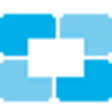
Spanish for beginners - audiocourse demo
Trial versionAare French Dialogs
Paid
Merriam-Webster Medical Dictionary
Trial versionFrench-English Collins Dictionary
Trial version
YourPronunciationLab
Trial version
Learn French Vocabulary
FreeWord Roots A1
Trial versionWord Construction Set
Trial versionAare Italian Dialogs
PaidThe Book of John
Trial version