CSV2QIF Convert for Windows
- By MoneyThumb
- Trial version
- User Rating
Used CSV2QIF Convert for Windows?
Editors’ Review
CSV2QIF Convert by MoneyThumb provides a local option to a common gap in personal finance workflows, converting CSV transaction data into QIF files for seamless import, which is essential for tasks like tax preparation and general financial productivity. Many banks supply transaction history only in CSV format, especially for archived statements, which isn’t supported by some software. It offers compatibility with various personal finance management programs.
CSV2QIF Convert helps translate that data structure without requiring internet access or linking to financial accounts. It guides you through a one-click conversion process and provides options for regional settings and manual mapping tweaks.
Preview, adjust, and convert
CSV2QIF Convert analyzes your selected CSV and automatically detects key fields such as payee, date, and transaction amount. Its built-in mapping logic adapts to different file layouts, reducing the need for manual configuration. This function intelligently handles inconsistent bank statement formatting by skipping unrecognized columns and ignoring non-relevant errors, ensuring a smooth conversion process. However, it's limited compared to newer formats.
Before finalizing the QIF output, you can review how data columns will be interpreted. Preview Mode displays a mock version of the converted file and allows changes like reassigning mismatched columns. This feature aids accurate categorization, particularly for varied debit and credit representations across financial institutions. The actual conversion process is activated with one click, and the output can be saved for immediate import into Quicken.
Running locally, it ensures data privacy by not accessing online platforms or financial institutions. Global options, including support for European and U.S. date formats and various currencies, make the software suitable for international statements. A free trial, supporting up to ten transactions per file, is available for the software on common desktop operating systems, allowing you to assess its core functions before purchasing.
Pros
- Auto-maps key financial columns
- Includes Preview Mode for manual mapping
- Fully offline, desktop-based operation
- Supports global date formats and currencies
Cons
- Limited compared to newer formats
Bottom Line
Financial converter
CSV2QIF Convert performs a specific task: transforming financial data from CSV to QIF. It doesn’t offer file correction tools, syncing options, or cloud integrations. While it provides intelligent formatting detection and column reassignment, it stops short of batch processing or format conversion beyond QIF. The tool helps Quicken users convert bank export formats, but it's limited compared to newer formats.
What’s new in version 19.0.0
- Improved preview accuracy
CSV2QIF Convert for Windows
- By MoneyThumb
- Trial version
- User Rating
Used CSV2QIF Convert for Windows?
Explore More

QIF2CSV Convert
Trial version
QuickBooks File Doctor
Trial version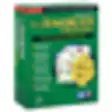
My Invoices & Estimates Deluxe
Trial version
H&R Block
Free
CSV2QFX Convert
Trial version
TXF Creator
Trial versionExcel Math to multiple cells with formulas
FreePublishing Industry Barcode Label Maker
FreeTD Ameritrade
FreeUniversal Accounting
FreeLedgerApp
FreeLiquiRem
Paid