CoverFactory for Windows
- By Eric Lafayette
- Trial version
- User Rating
Used CoverFactory for Windows?
Developer’s Description
CoverFactory delivers 3D Ebooks and Box covers with only a few clicks. Open the software, choose New in File then click Books then Large books then OK, now instead of playing with all parameters, reserve playing for later and without changing parameters click through using the Next button then browse for a picture for the front then Stretch, then browse for the side or spine and use the same picture but use Center then click next about 5 times click, click finish. Then click Front at the top and start by putting a simple banner, a red rectangle then right click on the rectangle and chose the color you want. Then click on the letter A and then click on the banner where you want the text to be a window will appear on the side where you can type your text and chose your font. When text is done, go at the very top, choose Render then render to file choose JJPEG format save, and voila you are now officially a magician of the Ebook covers.
CoverFactory for Windows
- By Eric Lafayette
- Trial version
- User Rating
Used CoverFactory for Windows?
Explore More
Sponsored
Adobe Photoshop 7.0.1 Update
Free
Publish-iT
Trial version
pCon.planner
FreeAutodesk Forma Site Design
Trial version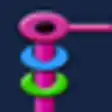
3D Gerber Viewer
Free
Comic Life 2
Trial version
Color Efex Pro
Trial version
Blender Portable (64-bit)
FreeXara Page & Layout Designer
Trial version
PDF Page Merger Portable
FreeDesignWorks Professional
Trial versionMoziPDF (32-bit)
Free