Used Collage Creator Lite for Mac?
Editors’ Review
Collage Creator Lite by SilkenMermaid is a Mac app that does exactly what the name implies. It helps you create collages out of your images and offers a few editing options. It may not be as robust as other photo management apps, but it is very easy to use.
The installation process for this application was quick and painless. The interface is plain but easy to understand, with only three options to choose from: Pictures, Settings, and Text. In order to add pictures simply click the Plus button that appears below these choices. Your images appear in the white space on the main window and you can rotate, enhance, or shrink the images, and put them in any order you like. You also can select the collage background color or add borders to your images.
The Add Text option lets you insert captions and gives you the same options to move or resize them. Again the options are limited but adequate, allowing you to adjust the opacity and color of the text. Once you are finished creating a collage, you can save it or easily share your work on Facebook.
This is a simple application for grouping digital images into a collage. It may not have a full suite of editing options, but less experienced users will like this streamlined and easy-to-understand app.
What’s new in version 4.0.1
- Email collage directly (Mac OS X Lion onwards)
- Add caption while posting collage to Facebook
Used Collage Creator Lite for Mac?
Explore More
Sponsored
Adobe Photoshop
Paid3D Invigorator for Photoshop
Trial version
SPACE (Simulated Performing Arts Creative Environment)
Free
Sizewise
Paid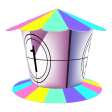
SnapItUp Mac Photobooth
Trial version
movie2picture
Paid
PDiff
Trial version
AKVIS ArtWork
Trial version
Simpo PDF to PowerPoint
Trial version
Jade Aperture plug-in
Trial version
PDFBatchBuild
Trial versionMath Grabber
Trial version