Used Code 128 Barcode for i-net Clear Reports for Windows?
Developer’s Description
By IDAutomation
Used Code 128 Barcode for i-net Clear Reports for Windows?
Explore More

CD Key Generator
Trial version
Visual Web Developer 2005 Express Edition
FreeSoftDream SMS Activex Control
Trial version
InnoIDE
Free
TestLog
Trial version
Replace Studio Pro (32-bit)
Trial version
CyberInstaller Suite
FreeCodeCopy
FreePieChartApplet
Trial version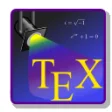
TeXstudio Portable
FreeNavajo
Trial version
Microsoft Sync Framework 2.1 DatabaseProviders (32-bit)
Free
