Used Cocosenor Office Password Remover for Windows?
Developer’s Description
Very simple and easy to use, just need a few clicks, follow the step guide below: Step 1: Download and install Cocosenor Office Password Tuner. Step 2: Select the encrypted word (*.doc) or Excel (*.xls) file. Step 3: Click on Remove Password. The password will be removed instantly in a few seconds.
Key Features of Cocosenor Office Password Tuner: 1. Remove protectiom password from Word document 97/2000/XP/2003. 2. Remove protected password from Excel file 97/2000/XP/2003. 3. Remove password from (*.doc) document created by 97/2000/XP/2003/2007/2010/2013/2016. 4. Remove password from (*.xls) file created by 97/2000/XP/2003/2007/2010/2013/2016. 5. Unlock Word document without password. 6. Unlock Excel file without password. 7. Simple and easy to use, just need a few clicks. 8. 100% safe gurantee that won't reveal any data from your file, and won't cause any damage.
Used Cocosenor Office Password Remover for Windows?
Explore More

Daossoft Office Password Rescuer
Trial version
Daossoft Outlook Password Rescuer
Trial version
Daossoft PowerPoint Password Rescuer
Trial version
Daossoft Excel Password Rescuer
Trial versionSysgem Password Reset
Trial version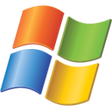
Windows ME Security Patches
Free
TJ Password Safe
Trial version
Cryptnos
Free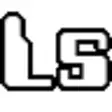
LogiVis Logins Saver
Free
Windows Password Recovery Lastic
Trial version
Daossoft Office Password Eraser
Trial version
Daossoft Access Password Rescuer
Trial version
