Used ClickScratch for Windows?
Developer’s Description
ClickScratch is an application to help you to restore and digitize your vinyl LP records. ClickScratch combines an automatic "click detector & repair" facility with an interactive click editor. This editor is easy to use. ClickScratch includes a real time audio capture, and it can also load an existing ".wav" PCM file.
Notice that this application is optimized for discs in good condition with only small clicks. It will not give good results on discs with deep scratches and it cannot be used for restoring old 78 RPM shellac discs. The "Audio Capture" can repair the "clicks" in real time. The "Monitoring" facility can be used for direct listening to your "cleaned" LPs played on your turntable, while recording them or not. Once captured or loaded, the two audio tracks (left and right channels) appear in the main editor, with a marker for every detected click. With the editor you can modify the markers, cancel the false detections and add extra markers. At any moment you can listen to the resulting audio. When you have finished, you can save the audio file to a new '.wav' file. A small test file "test.wav", recorded from an old vinyl, is provided in the package. An "Help" file is present, together with the "ClickScratch.pdf" documentation.
Explore More
Sponsored
Adobe Photoshop 7.0.1 Update
Free
Audio Recorder for Windows 8
Freego1984
Trial version
DriverEngine.com Agent
FreeDebs Pro Karaoke Player
Trial version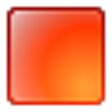
Red Call Recorder
Trial versionReplay
Trial versionSpeakToText
Trial version
iWow Premium for iTunes (Windows)
Trial version
VidCrop
Trial version
4Videosoft iPad Manager
Trial version
Airplay Control
Trial version