Used CeekSoft StickyPad for Windows?
Editors’ Review
Despite a few issues, CeekSoft StickyPad offers some cool ways to view text from your documents and the Web. With the program set to stay on top, you won't need to hunt for Notepad's window if you're working on two documents at one time.
The interface is basic, with tabs for Text, MS Word, and Web/HTML. The Text tab doesn't offer any editing tools and there's no way to save the text you create. You type in your text and you can then copy and paste it into other documents. The MS Word tab doesn't have any editing tools either, but it lets you browse for any Word doc and view it in StickyPad. It looks exactly as it would in Microsoft Word. The final tab, Web/HTML, had some problems at first, and when we typed an address to test the built-in Web browser, the program crashed. However, when we opened it again and tried the same address, it worked instantly, displaying the page exactly as it would in a browser. Casual users won't see the need for a text tool that doesn't allow editing or saving, but those who compile documents from multiple sources or developers who need to see code while working on a Web page will.
If you don't want to hunt around for the text you just copied from an e-mail, CeekSoft StickyPad can help. It isn't a note-taking app, despite the name, but for some users, it provides a helpful way to keep track of text and other information while working on other documents.
Used CeekSoft StickyPad for Windows?
Explore More

Amacsoft ePub to PDF Converter
Trial version
Autoplay Menu Designer
Trial version
Amacsoft CHM to PDF Converter
Trial version
iPubsoft PDF to Excel Converter
Trial version
MS Word Import Multiple Excel Files Software
Trial version
Excel Data Cleaning Utility
Trial versionAbdio PDF Creator
Trial version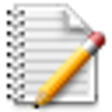
Advanced Notepad
FreeGeorge for PowerPoint 2007
Trial version
PPTX To JPG Converter Software
Trial version
Amacsoft HTML to PDF Converter
Trial version
Amacsoft Text to PDF Converter
Trial version