Used CDI (Change Directory Interactive) for Windows?
You should unzip files (cdi.cmd and cdi_list.exe) to a folder in your windows path, such as C:\WINDOWS\System32.
Developer’s Description
Used CDI (Change Directory Interactive) for Windows?
Explore More
Peter's Flexible Renaming Kit
Free
Immersive Explorer
Free
myFiles
FreeFolderLister
Free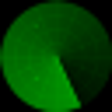
Duplicate Radar Free
Free
001 File Joiner and Splitter
Trial versionTurboSplit
Trial versionDirCreator Command Line
FreeFTP Desktop
Trial version
Copy Multiple Files In Folders or Subfolders Into One Folder Software
Trial version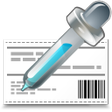
Extract Metadata From Multiple Files Software
Trial version
Filedoyen
Trial version
