Used Capture for Windows?
Developer’s Description
Capture is located in the systray allowing you to take capture of your screen. It has 19 predefined banners formats, 5 predefined icons formats. You can so choose to take a screenshot of the active form, a window, Fullscreen, you can set your own dimension for the screenshot, or take a screenshot on the fly.
A zoom is available so allowing you to take much control while taking your screenshot. Once the screenshot is in memory, you only have to paste it into your favorite software. The Screenshot is in BITMAP without compression, this allow you to have the best quality before making any change in your screenshot. Note : With Windows XP, some of our client have bugs if they do not choose the "Windows Classic" theme in the Screen settings. Version 1.0.6 includes unspecified updates.
Used Capture for Windows?
Explore More
Sponsored
Adobe Photoshop 7.0.1 Update
FreeNeomesh Image Converter
Trial version
Pinta
Free
AD Picture Viewer Lite
Trial version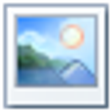
FastConvert IC
Trial version
Artweaver Plus
Trial versionIcons8 Lunacy (64-bit)
FreeARmedia Plugin for Autodesk 3ds Max
Trial version
Picture Watermarker
Free
Photoshop Automatically Backup Files While You Work Software
Trial version
Modern PDF Creator
Trial version
EdiChart
Trial version
