Used CamScanner | Document Scanner and PDF Creator for iOS?
Editors’ Review
CamScanner Free enables you to scan and export documents on your iPhone. With additional features to adjust the scanned images, numerous export options, and lighting-fast scanning speed, CamScanner Free stands out as one of the best.
After starting CamScanner Free you can start scanning right away. Tap the camera icon and your camera will open. Just line up a document in decent lighting and take the photo -- it should auto-focus, but in our tests it did not always, so you should be careful to let it focus first. After the photo is taken, you can align the image to the borders; but again, the app does a good job of this, automatically. One of our favorite features was the lighting adjustment option after cropping. While some apps offer this, few work well. CamScanner Free's lighting adjustments made it so every document we scanned looked good and was readable before exporting--and because you can export as an image, through AirPrint, via Fax or e-mail, or to PDF, the app is immensely useful.
If you need a scanner app for your iPhone (there is an iPad version, as well), then CamScanner Free is the app for you. It's quick, it's effective, and it's easy to use, ensuring all of your scans look good even in lower lighting or on documents with light text or handwriting.
What’s new in version 7.12.0
1.Photos can be taken by clicking volume key and with selfie stick
2.Folder synchronization problem fixed
Used CamScanner | Document Scanner and PDF Creator for iOS?
Explore More

DWG FastView Pro-CAD drawing and viewer
PaidGIGA office mobile VPN
FreeMEGA
Free
Friday the 13th
Free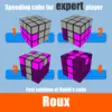
Cube Tutorial - Roux
Paid
Hold On!
Paid
Fast Add Contacts
Paid
A FREE Numerology Reading
Freepicocalc free
FreeScanner App Pro - Scan PDF, Print, Fax, Email, and Upload to Cloud Storages
PaidYandex.Disk
Freeidealista
Free