Blue Excel for Windows
- By smartxyz
- Trial version
- User Rating
Used Blue Excel for Windows?
Developer’s Description
By smartxyz
Explore More

Fleet Maintenance Pro Deluxe
Trial version
NovaMind 4 Platinum
Trial versionTriumphant Business Manager
Trial version
Microsoft Project Server
Trial versionDiary Project Manager
Trial version
NodeMind Professional
Trial versionProjectSimple
Trial version
Seavus Project Planner
Trial versionXpert-Timer LIGHT
Free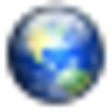
AdeptProjectShare
Trial versionBarracuda 3D Planner
Free
PlanBee
Trial version