Used Backuplist Plus for Mac?
Editors’ Review
Backuplist+ for Mac lacks advanced features, but performs basic backup operations well. It's worth a look for those who want more flexibility than native backup utilities, such as Time Machine, provide.
The 2.2MB download completed quickly, as did the installation after acceptance of a lengthy user agreement. Unfortunately, Backuplist+ for Mac offers no user instructions, which was a disappointment due to the rather hard to decipher menu. The application has no graphics or clearly labeled main buttons. A bar at the top allows the user to select the backup file's destination. Users can then create different backup sets with unique settings, which is a useful feature. The files on which the backup is based are chosen from a second menu, which again has no labels. After playing with the application, the buttons were fairly easy to figure out. Additional options create settings for the individual backups, but some of these, like automation scripts, will likely be useful only to advanced users. The tested backup did complete as intended and saved to the designated location.
Backuplist+ for Mac works well once you get the hang of it, but we wouldn't recommend it to novice users, who may find the lack of direction and complexity of the more advanced features to be too much of a barrier.
What’s new in version 8.8.0
- Updated for OS 10.14 Mojave.
- New feature: The source list now has checkboxes so users can uncheck items for a task.
- New feature: Added checkboxes to the scheduling menu - Users can now turn scheduled backups on or off there.
- New feature: Added badges to the task icons showing if the task is scheduled.
- New feature: Added info popup on last backup when user right-clicks on a task in the task list.
- New feature: Added check for Full Disk Access and implemented user setup window.
- Fixed bug with incremental backups, eliminating old incremental number text box.
- Made current backup in scheduler icon more apparent.
- New scheduler menu bar icon with live updating.
- BackupList+ app is now notarized via Apple Developer Account.
- Latest custom build of rsync 3.1.1 optimized for OS X.
- Several cosmetic changes
Used Backuplist Plus for Mac?
Explore More

Daemon Tools
Trial version
SugarSync File Manager
Trial version
Mac Data Recovery
Trial versionAiseesoft FoneLab for Android
Trial version
Syncovery
Trial version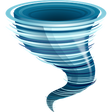
iClouDrive
FreeBackuPod
FreeBackblaze
Trial versionRetrospect
Trial version
ChronoSync
Trial version
Get Backup Pro
Trial versionAiseesoft Data Recovery
Trial version