Used Auto Shutdown Timer - EasySleep for Windows?
Editors’ Review
Download.com staff
Used Auto Shutdown Timer - EasySleep for Windows?
Explore More

BatteryMon
Paid
Cyborg Auto-Profiler
Free
DBF Restore Toolbox
Trial version
SAIA SBUS Ethernet OPC
Trial version7509143b.exe
FreeD00508-001-001.exe
Free7840W-USB2KXPVISTA-32-B-US.EXE
FreeHP Windows 95 CD-ROM Hot Swap for OmniBook 2000/5700
Free3Com Etherdisk 5 version A08
FreeEasyTidy
Free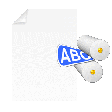
Change Case Of File Names Software
Trial version
FireCuva Data Recovery
Trial version