Used ArcSoft Group Photo for Windows?
Developer’s Description
3. Smart photo grouping:"Auto Group" saves you from one-by-one selection among numerous photos. Just click on one photo, and the relevant 2-6 photos from the same time period are picked as a group automatically. Preview the selected photos and immediately delete any undesirable selections.4. Photo editing and sharing:All the cropping, straightening and color matching is done automatically, but you can also fine-tune the results with a selection of editing tools.Easily tweak effects including white balance, temperature, saturation, contrast, and more.The comparison interface allows you clearly preview the effect of adjustments.After generating a stunning group photo, you can immediately share it on Facebook, Flickr and Twitter.
Used ArcSoft Group Photo for Windows?
Explore More
Sponsored
Adobe Photoshop 7.0.1 Update
Free
Free PDF Compressor
Free
Free HTML to PDF
Free
Free Logo Maker
Free
PDF Image Extractor
Trial version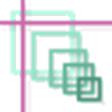
Trimto Portable (64-bit)
Free
Pretty Logo
Trial versionVTK Export for SketchUp
Trial version2D & 3D Animator
Trial version
PixenlargeApp (32-bit)
Free
Free DICOM Viewer
FreeFree Watermark Maker
Free