App Tamer for Mac
- By St. Clair Software
- Trial version
- User Rating
Used App Tamer for Mac?
Developer’s Description
Explore More
Catakig
Free
Boomerang Data Recovery
Paid
Bitdefender Virus Scanner
Free
SilverFast Ai IT8 - NIKON LS 1000/20 (Mac)
FreeSizzy
Free
SilverFast Ai - NIKON LS 8000/9000 ED (Mac)
Free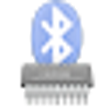
Apple Bluetooth firmware
FreeLockItCMPlugin
Free
CocoaSuite
PaidDeskPicChangerCMPlugin
FreeApple MacBook Pro 17-inch SMC Firmware
FreeKensington Wireless Desktop
Free