Used All Documents to PDF Converter for iOS?
Developer’s Description
The best way to convert PDF documents to common file formats, also you can convert the image to PDF
Just add or take a picture of your reports, receipts, spreadsheets, designs, or other documents and convert them to Word, Excel, Image, Presentation and more formats.
Document to PDF Converter Feature:
- Supported File Formats: DOC, DOCX, XLS, XLSX, PPT, PPTX, PPS, PPSX, TXT, and PDF.
- Fully compatible with Microsoft Office( Word, PowerPoint, Excel and Txt), Google Docs, Sheets, Slide, Adobe PDF and OpenOffice.
- Merge PDF or Images into a single PDF, Reorder PDF pages in any order, Rotate PDP pages
- Remove any PDF page and recreate the PDF, Split PDF into multiple PDFs, Remove write protection from PDF
- Extract images from PDF, Encrypt or Lock PDF, Add Text or Image watermarks to PDF
- Support documents encryption, keep your office documents & data safe with Lock PDF function.
- No limits on file size or the number of converted files.
- Excellent conversion quality.
Supported conversion types:
- PDF to Word
- PDF to Excel
- PDF to PowerPoint
- PDF to Image
- Scan to PDF
- Scan to Text
- Scan to Word
- Scan to Excel
- PDF to Text
- Publisher to PDF
- Word to PDF
- Excel to PDF
- PowerPoint to PDF
- Text to PDF
- Log to PDF
- RTF to PDF
- JPG/JPEG to PDF
- BMP to PDF
- PNG to PDF
- GIF to PDF
How to use PDF Converter app
It takes only three simple steps to convert PDF to desired file format:
1. Select the document you want to convert. It can be a PDF file from your phone, Word or, PPT, Xls file.
2. Choose a conversion type, and Convert it within few seconds.
And that would be all! Files are being converted by our powerful servers, and after conversion is done, the result is downloaded to your device.
We promise that we won't leak out any kind of data from your PDF files uploaded to our servers. All your uploaded files will be deleted from our server instantly.
Used All Documents to PDF Converter for iOS?
Explore More

Alaska USA Federal Credit Union
FreeAdobe Fill & Sign - Easy PDF form filler
FreeBA II Plus(tm) Financial Calculator
Paid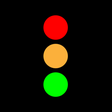
GO-SAFELY.com
FreeFineScanner Pro - PDF Document Scanner App + OCR
Paid
Leverage - Lever Applicant Tracking
FreeWF Dimensions
FreeFidelity Events
Free
i-BaroView
Free8x8 Virtual Office
FreeALON Dictaphone - Voice Recorder
PaidBadger Map - Route planner for sales
Free